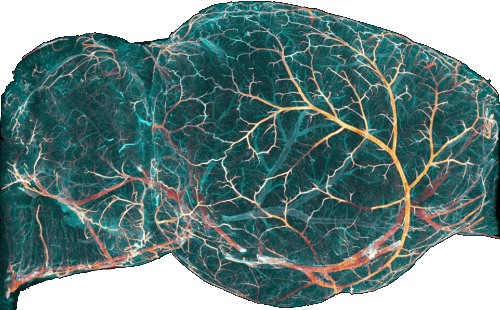batch_process
The processor set of scripts to batch process a group of samples.
This can be used from the GUI, from the CLI or interactively from the python interpreter
-
class BatchProcessor(progress_watcher, results_folder=None, params=None)[source]
Bases: object
-
process_folders()[source]
-
batch_crop(folder, crop_x=0, crop_y=0, suffix='_cropped')[source]
-
convert_to_cm_2_1(folder, atlas_base_name='ABA_25um')[source]
-
main(samples_file)[source]
-
patch_pipeline_name(configs, cells, vasc)[source]
-
process_folders(folders, align=False, cells=False, vasc=False)[source]
-
process_sample(configs, align=False, cells=False, vasc=False)[source]
-
realign(folder, atlas_base_name='ABA_25um')[source]
-
rescale_channel(folder, atlas_base_name=None, dest_resolution=(3, 3, 6), n_cpus=None, channel='raw', ext='.tif', chunk_size=1)[source]
Used to rescale to create e.g. test samples that can be ran quickly
- Parameters:
str (atlas_base_name) – The experiment folder with the tiles
str – The base name of the atlas that serves as a file prefix for the atlas files
tuple (dest_resolution) – The desired resolution
Returns
-
rescale_img(f_path, scaling_factor)[source]
-
voxelize_folders(folders, align=False, cells=True, vasc=False)[source]
-
voxelize_sample(configs, align=False, cells=False, vasc=False)[source]