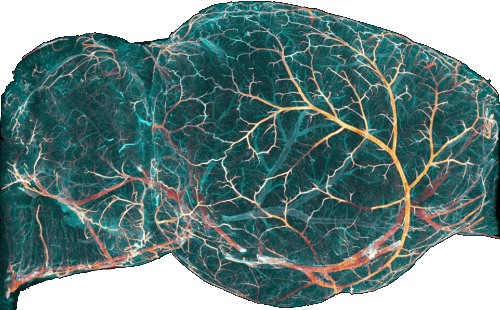Usage#
GUI#
The simplest way to use ClearMap is to run the Graphical User Interface (GUI) by typing:
# Replace ClearMapUi39 with your environment name
# This is printed at the end of the installation script for reference
conda activate ClearMapUi39
clearmap-ui
Alternative scripts#
Alternatively, you can use the following scripts to run the main functions of ClearMap:
cell_map_new_api and tube_map_new_api. [1]
ClearMap Environment#
To make your functions available in your python console run
>>> from ClearMap.Environment import *
Note
When running this for the first time sub-modules will be compiled on demand which can take up to 10-30min.
Example#
Here is a simple example that loads a data source and plots it:
>>> from ClearMap.Environment import *
>>> source = io.as_source('path_to_filename')
>>> p3d.plot(source)