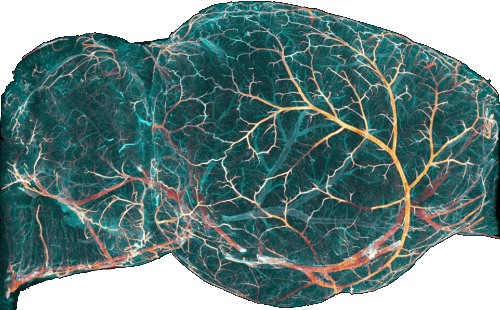TIF#
TIF module provides interface to read and write tif image files.
Note
This module relies on the tifffile library.
- class BaseMetadataParser(source, metadata, info_categories)[source]#
Bases:
object- parse_pixel_metadata()[source]#
Parse only the pixel metadata (i.e. shape and order) from the OME metadata.
Returns
- property pixels_metadata#
- class ClearMapMetadataParser(source, metadata, info_categories)[source]#
Bases:
BaseMetadataParserParser for ClearMap metadata.
Typically, this is tuned for the metadata of the ClearMap generated tif files which might lack some of the metadata fields but where the axes order is bound to be ‘XYZ’.
- class ImageJMetadataParser(source, metadata, info_categories)[source]#
Bases:
BaseMetadataParser- property pixels_metadata#
- class OMEMetadataParser(source, metadata, info_categories)[source]#
Bases:
BaseMetadataParserParser for OME metadata. Typically, this is tuned for the metadata of the OME-TIFF files generated by either the UltraMicroscopeII or the Blaze light-sheet microscopes from LaVision BioTec (now Miltenyi Biotec).
- property pixels_metadata#
- class Source(location, series=0, multi_file=False)[source]#
Bases:
SourceClass to handle a tif file source
Note
Its assumed that the image data is stored in a series of the tif file.
Warning
It is also assumed that the last 3 dimensions are the image dimensions in the order z,y,x.
- as_virtual()[source]#
Return virtual source without array data to pass in parallel processing.
Returns
- sourceSource class
The source class without array data.
- metadata(info=('shape', 'resolution', 'overlap'))[source]#
Returns metadata from this tif file.
Arguments
- infolist, ‘all’ or None
Optional list of keywords, if ‘all’ return full tif metadata, if None return default set info.
Returns
- metadatadict
Dictionary with the metadata.
- property array#
- property axes_order#
- property dtype#
The data type of the source.
Returns
- dtypedtype
The data type of the source.
- property element_strides#
The strides of the array elements.
Returns
- stridestuple
Strides of the array elements.
Note
The strides of the elements module itemsize instead of bytes.
- property is_clearmap#
- property location#
The location where the data of the source is stored.
Returns
- locationstr or None
Returns the location of the data source or None if this source lives in memory only.
- property name#
The name of this source.
Returns
- namestr
Name of this source.
- property pages_mode#
- series#
Attribute whose value is computed on first access.
- property series_mode#
- property shape#
The shape of the source.
Returns
- shapetuple
The shape of the source.
- property tif_shape#
- class VirtualSource(source=None, shape=None, dtype=None, order=None, location=None, name=None)[source]#
Bases:
VirtualSource- as_virtual()[source]#
Return virtual source without array data to pass in parallel processing.
Returns
- sourceSource class
The source class without array data.
- property name#
The name of this source.
Returns
- namestr
Name of this source.
- create(location=None, shape=None, dtype=None, mode=None, as_source=True, **kwargs)[source]#
Create a memory map.
Arguments
- locationstr
The filename of the memory mapped array.
- shapetuple or None
The shape of the memory map to create.
- dtypedtype
The data type of the memory map.
- mode‘r’, ‘w’, ‘w+’, None
The mode to open the memory map.
- as_sourcebool
If True, return as Source class.
Returns
- memmapnp.memmap
The memory map.
Note
By default memmaps are initialized as fortran contiguous if order is None.
- map_axes(source_order, dest_order, ndim=None)[source]#
Generate a mapping of axes from source order to destination order. The mapping is a tuple of integers that can be used with np.transpose to reorder the axes of an array.
- Parameters:
source_order (str) – The order of the axes in the source array (e.g., ‘ZYX’).
dest_order (str) – The desired order of axes in the output array (e.g., ‘XYZ’).
Returns
- tuple
A tuple of integers that can be used with np.transpose to reorder the axes of an array.
- read(source, slicing=None, sink=None, **args)[source]#
Read data from a tif file.
Arguments
- sourcestr or TIF class
The name of the tif file or a TIF class.
- slicingslice, Slice or None
An optional sub-slice to consider.
Returns
- dataarray
The image data in the tif file.
- reorder_shape(shape, order, dest_order)[source]#
Rearrange the shape tuple to match the given order.
- Parameters:
shape (tuple) – The original shape of the array
order (str) – The order of the axes in the array (e.g., ‘ZYX’ or ‘CZYX’)
dest_order (str) – The desired order of axes in the output array (e.g., ‘XYZ’ or ‘XYZC’)
Returns
- tuple
The shape rearranged to match the given order
- shape_from_tif(shape, order='XYZ', dest_order='ZYX')[source]#
Rearrange the shape tuple to match the ‘XYZ’ (or ‘XYZC’) order based on the given axes order.
- Parameters:
shape (tuple) – The original shape of the array.
order (str) – The order of the axes in the array (e.g., ‘ZYX’ or ‘CZYX’). Default is ‘XYZ’ (Default tiff order).
dest_order (str) – The desired order of axes in the output array (e.g., ‘XYZ’ or ‘XYZC’). Default is ‘ZYX’ (ClearMap array order).
Returns
- tuple
The shape rearranged to match the ‘XYZ’ (or ‘XYZC’) order.
- shape_to_tif(shape, order='ZYX', dest_order='XYZ')[source]#
Rearrange the shape tuple to match the ‘XYZ’ (or ‘XYZC’) order based on the given axes order.
- Parameters:
shape (tuple) – The original shape of the array.
order (str) – The order of the axes in the array (e.g., ‘ZYX’ or ‘CZYX’). Default is ‘ZYX’ (ClearMap array order).
dest_order (str) – The desired order of axes in the output array (e.g., ‘XYZ’ or ‘XYZC’). Default is ‘XYZ’ (Default tiff order).
Returns
- tuple
The shape rearranged to match the ‘XYZ’ (or ‘XYZC’) order.
- tif_to_clearmap_order(array, array_order='XYZ')[source]#
Transpose the axes on array to the ClearMap order (‘ZYX’)
- Parameters:
array (np.ndarray) – The array to transpose
array_order (str) – The order of the input array (with letters representing the axes)
Returns
The transposed array
- transpose_array(array, source_order, dest_order)[source]#
Transpose the axes on array from source_order to dest_order.
- Parameters:
array (np.ndarray) – The array to transpose
source_order (str) – The order of the axes in the array (with letters representing the axes)
dest_order (str) – The desired order of axes in the output array (with letters representing the axes)
Returns
The transposed array