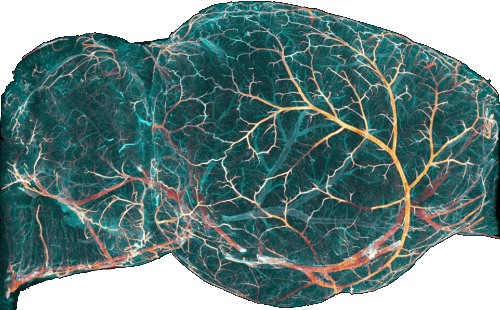tabs#
The different tabs that correspond to different functionalities of the GUI
- class AlignmentTab(main_window, tab_idx=1)[source]#
Bases:
GenericTabThe tab responsible for all the alignments, including the stitching and aligning to the atlas.
- convert_output()[source]#
Convert the stitched output to the file type specified by the drop down menu in the UI
Returns
- display_auto_to_ref_landmarks_dialog()[source]#
Display the dialog to use landmarks for optimising the registration of the autofluorescence to the reference
Returns
- display_resampled_to_auto_landmarks_dialog()[source]#
Display the dialog to use landmarks for optimising the registration of the resampled main channel to autofluorescence
Returns
- plot_registration_results_composite()[source]#
Plot the result of the registration between autofluorescence and reference atlas as an overlay plot
Returns
- plot_registration_results_composite_raw()[source]#
Plot the result of the registration between raw and autofluorescence as an overlay plot
Returns
- plot_registration_results_side_by_side()[source]#
Plot the result of the registration between autofluorescence and reference atlas side-by-side in synchronised plots
Returns
- plot_registration_results_side_by_side_raw()[source]#
Plot the result of the registration between raw and autofluorescence side-by-side in synchronised plots
Returns
- preview_stitching_dumb(color)[source]#
Preview the stitching based only on a dumb overlay of the tiles i.e. only using the fixed guess overlap
- Parameters:
color (bool) – Whether to stitch in chessboard or continuous grayscale
Returns
- preview_stitching_smart(postfix='aligned_axis')[source]#
Preview the stitching based on the actual stitching variable, rigid by default.
- Parameters:
postfix (str) – One of (‘aligned_axis’, ‘aligned’, ‘placed’)
Returns
- run_registration()[source]#
Run the actual registration between the sample and the reference atlas.
Returns
- run_stitching()[source]#
Run the actual stitching steps based on the values in the config file (set from the UI). .. rubric:: Returns
- set_params(sample_params)[source]#
Set the params object which links the UI and the configuration file :param sample_params: The params object that links the UI to the config for all the properties intrinsic to the sample :type sample_params: SampleParameters
Returns
- set_progress_watcher(watcher)[source]#
Setup the watcher object that will handle the progress in the computation for this tab
- Parameters:
watcher (ProgressWatcher) – The object that tracks the progress
Returns
- setup()[source]#
Setup the UI elements, notably the signal/slot connections which are not automatically set through the params object attribute
Returns
- class BatchProcessingTab(main_window, tab_idx=4)[source]#
Bases:
BatchTab
- class BatchTab(main_window, name, tab_idx, ui_file_name)[source]#
Bases:
GenericTab- property initialised#
- class CellCounterTab(main_window, tab_idx=2)[source]#
Bases:
PostProcessingTabThe tab responsible for the cell detection and cell coordinates alignment
- create_cell_detection_tuning_sample()[source]#
Create an array from a subset of the sample to perform tests on .. rubric:: Returns
- handle_tool_tab_changed(tab_idx)[source]#
Triggered when a new sub tab (tooltab) of the cell detection tab is selected. It will either plot the cell parameter distributions or update the cell count display.
- Parameters:
tab_idx
Returns
- plot_cell_filter_results()[source]#
Plot the cells as colored dots on top of the raw image fraction used for tests .. rubric:: Returns
- plot_cells_scatter_w_atlas_colors()[source]#
Plot the cells as colored symbols on top of the resampled (aligned) image .. rubric:: Returns
- plot_cells_scatter_w_atlas_colors_raw()[source]#
Plot the cells as colored symbols on top of the raw stitched (not aligned) image .. rubric:: Returns
- plot_debug_cropping_interface()[source]#
Plot the orthoslicer to select a subset of the sample to perform cell detections tests on
Returns
- plot_detection_results()[source]#
Display the different steps of the cell detection in a grid to evaluate the filters
Returns
- run_tuning_cell_detection()[source]#
Run the cell detection on a subset of the sample which was previously selected
Returns
- set_params(sample_params, alignment_params)[source]#
Set the params object which links the UI and the configuration file :param sample_params: The params object that links the UI to the config for all the properties intrinsic to the sample :type sample_params: SampleParameters :param alignment_params: The params object that links the UI to the config for things related to sample alignment :type alignment_params: AlignmentParams
Returns
- set_progress_watcher(watcher)[source]#
Setup the watcher object that will handle the progress in the computation for this tab
- Parameters:
watcher (ProgressWatcher) – The object that tracks the progress
Returns
- setup()[source]#
Setup the UI elements, notably the signal/slot connections which are not automatically set through the params object attribute
Returns
- setup_cell_detector()[source]#
Post configuration of the CellDetector object # FIXME: check redundancy with above
Returns
- setup_cell_param_histogram(cells, plot_item, key='size', x_log=False)[source]#
Plots the histogram of the cell parameter defined by key. This is used to display the distribution of cell sizes or intensities
- Parameters:
cells (pd.DataFrame) – The Cells dataframe containing one row per detected cell
plot_item (QWidget or None) – The Plot element to plot into. If None, creates a new one
key (str) –
- The key (cell attribute) in the dataframe to plot.
One of ‘size’ or ‘source’
x_log (bool) – X axis is log
Returns
- setup_workers()[source]#
Setup the cell detection worker, which handle the computations associated with this tab
Returns
- class GroupAnalysisTab(main_window, tab_idx=4)[source]#
Bases:
BatchTab- set_params()[source]#
Set the params object which links the UI and the configuration file :param args:
Returns
- class SampleTab(main_window, tab_idx=0)[source]#
Bases:
GenericTabThe tab manager to define the parameters of the sample This refers to values that are intrinsic to the sample and the acquisition like resolution, orientation …
- display_sample_id(sample_id)[source]#
Display the sample ID to the corresponding UI widget :param sample_id: The unique ID for that sample :type sample_id: str
Returns
- display_use_id_as_prefix(use_id)[source]#
Displays whether to use the ID as prefix in the corresponding widget of the UI
- Parameters:
use_id (bool) – Whether to se the sample ID as prefix in the file names
Returns
- launch_pattern_wizard()[source]#
Start the pattern selection wizard. This wizard helps create the pattern strings for the individual tiles, with specific characters representing the digits for the different axes.
Returns
- load_config_to_gui()[source]#
Set every control on the UI to the value in the params .. rubric:: Returns
- plot_mini_brain()[source]#
Plot the brain icon which represents the acquisition sample orientation graphically to help users pick the right orientation.
Returns
- set_params(*args)[source]#
Set the params object which links the UI and the configuration file :param args:
Returns
- setup()[source]#
Setup the UI elements, notably the signal/slot connections which are not automatically set through the params object attribute
Returns
- property src_folder#
- class VasculatureTab(main_window, tab_idx=3)[source]#
Bases:
PostProcessingTabThe tab responsible for the vasculature tracts detection, graph extraction and analysis
- binarize_channel(channel, stop_on_error=False)[source]#
Perform all the selected binarization steps on the given channel
- Parameters:
channel
stop_on_error
Returns
- combine()[source]#
Combine the binarized (thresholded) version of the different channels. .. rubric:: Returns
- display_graph_chunk(graph_step)[source]#
Display a chunk of the graph selected with the slicer
- Parameters:
graph_step (str) – The name of the step to display (from ‘raw’, ‘cleaned’, ‘reduced’, ‘annotated’)
Returns
- plot_binarization_results(plot_side_by_side=True)[source]#
Plot the thresholded images resulting from the binarization at the steps specified by the comboboxes in the UI.
- Parameters:
plot_side_by_side
Returns
- plot_graph_structure()[source]#
Plot a subregion of the vasculature graph corresponding to a structure using the atlas registration results .. rubric:: Returns
- plot_graph_type_processing_chunk_slicer()[source]#
Plot the orthoslicer to pick a sub part of the graph to display because depending on the display options, the whole graph may not fit in memory
Returns
- post_process_graph()[source]#
Post process the graph by filtering, tracing and removing capillaries .. rubric:: Returns
- set_params(sample_params, alignment_params)[source]#
Set the params object which links the UI and the configuration file :param sample_params: The params object that links the UI to the config for all the properties intrinsic to the sample :type sample_params: SampleParameters :param alignment_params: The params object that links the UI to the config for things related to sample alignment :type alignment_params: AlignmentParams
Returns
- set_progress_watcher(watcher)[source]#
Setup the watcher object that will handle the progress in the computation for this tab
- Parameters:
watcher (ProgressWatcher) – The object that tracks the progress
Returns
- setup()[source]#
Setup the UI elements, notably the signal/slot connections which are not automatically set through the params object attribute
Returns
- setup_preproc(pre_processor)[source]#
Associate the preprocessor to the current tab
- Parameters:
pre_processor (PreProcessor)
Returns
- setup_vessel_processors()[source]#
Post configuration of the BinaryVesselProcessor and VesselGraphProcessor objects # FIXME: check redundancy with above
Returns