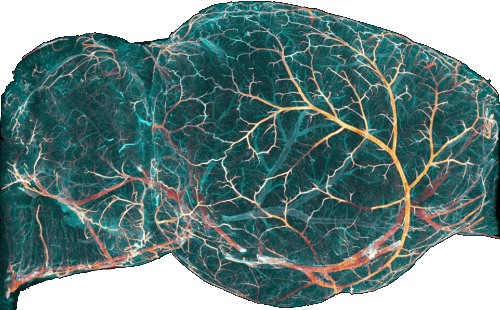interfaces#
This module contains the interfaces to the different tabs and dialogs in the ClearMap GUI.
- class GenericDialog(main_window, name, file_name)[source]#
Bases:
GenericUiInterface to any dialog associated with parameters
- class GenericTab(main_window, name, tab_idx, ui_file_name)[source]#
Bases:
GenericUiThe interface to all tab managers. A tab manager includes a tab widget, the associated parameters and potentially a processor object which handles the computations.
- connect_whats_this(info_btn, whats_this_ctrl)[source]#
Utility function to bind the info button to the display of the detailed whatsThis message associated with the control
- Parameters:
widget
Returns
- display_whats_this(widget)[source]#
Utility function to display the detailed whatsThis message associated with the control
- Parameters:
widget
Returns
- fix_config()[source]#
Amend the config for the tabs that required live patching the config .. rubric:: Returns
- handle_advanced_checked()[source]#
Activate the advanced mode which will display more controls .. rubric:: Returns
- read_configs(cfg_path)[source]#
Read the configuration file associated with the params from the filesystem
- Parameters:
cfg_path
Returns
- set_params(*args)[source]#
Set the params object which links the UI and the configuration file :param args:
Returns
- setup_workers()[source]#
Setup the optional workers (which handle the computations) associated with this tab .. rubric:: Returns
- step_exists(step_name, file_list)[source]#
Check that prerequisite step step_name has been run and produced the outputs in file_list
- Parameters:
step_name
file_list
Returns
- wrap_step(task_name, func, step_args=None, step_kw_args=None, n_steps=1, abort_func=None, save_cfg=True, nested=True, close_when_done=True, main_thread=False)[source]#
This function wraps the computations of the tab. It should start a new thread to ensure that the UI remains responsive (unless main_thread is set to True). It will also start a progress dialog
- Parameters:
task_name (str) – The name of the task to be displayed
func (function) – The function to run
step_args (list) – The positional arguments to func
step_kw_args (dict) – The keyword arguments to func
n_steps (int) – The number of top level steps in the computation. This will be disabled if nested is False.
abort_func (function) – The function to trigger to abort the execution of the computation (bound to the abort button)
save_cfg (bool) – Whether to save the configuration to disk before running the computation. This is usually the right choice to ensure that the config reloaded by func is up to date.
nested (bool) – Whether the computation has 2 levels of progress
close_when_done (bool) – Close the progress dialog when func has finished executing
main_thread (bool) – Whether to run in the main thread. Default is False to ensure that the UI thread remains responsive, a new thread will be spawned.
Returns
- class GenericUi(main_window, name, ui_file_name, widget_class_name)[source]#
Bases:
objectThe first layer of interface. This is not implemented directly but is the base class of GenericTab and GenericDialog, themselves interfaces
- load_config_to_gui()[source]#
Set every control on the UI to the value in the params .. rubric:: Returns
- patch_button_boxes()[source]#
Patch the button boxes in the ui so that the text corresponds to that defined in QtCreqtor
Returns
- class PostProcessingTab(main_window, name, tab_idx, ui_file_name)[source]#
Bases:
GenericTabInterface to all the tab managers in charge of post processing the data (e.e. typically detecting relevant info in the data). One particularity of a post processing tab manager is that it includes the corresponding pre processor. A tab manager includes a tab widget, the associated parameters and potentially a processor object which handles the computations.
- plot_slicer(slicer_prefix, tab, params)[source]#
Display the orthoslicer to pick a subset of 3D data. This is typically used to create a small dataset to test parameters for long running operations before analysing the whole sample
- Parameters:
slicer_prefix
tab
params
Returns
- set_params(sample_params, alignment_params)[source]#
Set the params object which links the UI and the configuration file :param args:
Returns
- setup_preproc(pre_processor)[source]#
Set the PreProcessor object associated with the sample
- Parameters:
pre_processor (PreProcessor)
Returns